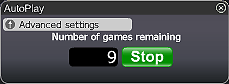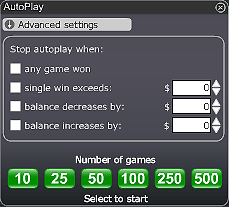lige entre 6 fantásticos fondos de deportes en este espectacular juego de rasca y gana. A la izquierda del botón “Premio” puedes cambiar el fondo de tu tarjeta de rasca y gana deportiva. Conviértete en un campeón de tenis, fútbol, rugby, baloncesto y béisbol, TODO el mismo día. Rasca para encontrar tres símbolos deportivos y ganar hasta 200.000 EUr/USD/GBP.
Cómo jugar
Elija el valor de la apuesta desde el botón ‘Apuesta total´´ y seleccione el valor de su tarjeta. Podrá elegir el valor de su tarjeta seleccionando una de las opciones disponibles.
Haz clic en el botón "Jugar Ahora".
Rasca la tarjeta
Si revela tres premios en efectivo idénticos, usted gana.
La ganancia se muestra en la casilla de ``ganancia total´´ en la parte superior de la pantalla.
· El premio será añadido a su balance.
· Usted puede seleccionar el botón ``rascar todas´´ para desvelar todas las tarjetas de una sola vez.
Si quiere jugar de forma automatizada, elija el modo ``TURBO´´ para descubrir todas las tarjetas de una vez.
Cómo cambiar a otros juegos deportivos:
En la parte inferior izquierda de la tarjeta rasca hay un círculo con dos tarjetas amarillas en su interior. Haz clic en él y aparecerán las opciones de otros cinco juegos de deportes. A continuación, sólo tienes que elegir el juego que desees.
Ganancia - Muestra la cantidad ganada en cada jugada.
Jugar ahora - Pulsa el botón "Jugar ahora" para iniciar un juego.
Descubrir todas - Haga clic en el botón ``Revelar tarjeta´´ para dejar que el sistema automático juegue tantas veces como usted quiera, vea la información detallada a continuación.
Turbo - Haz clic en este botón para reproducir el juego en modo 'Turbo'. En el modo 'Turbo', el juego se acelera para que pueda ganar rápidamente. Haz clic en el botón 'Turbo' de nuevo para volver al modo de reproducción normal.
Ganancia total - Muestra la cantidad ganada en cada jugada.
Balance real – Muestra los fondos disponibles en su cuenta.
Para ver los premios y las probabilidades
Autoplay
Click on the Auto Play button located below the Play Now/Play Again button to open the Autoplay box. To start the Autoplay once the box is open:
- Choose the number of games you would like to play by clicking on the corresponding button in the Autoplay box. Possible options are 10, 25, 50, 100, 250 and 500.
- You may stop the Autoplay at any time by clicking on the Stop button or on the "x" in the top right corner of the Autoplay box.
- If you wish to configure Autoplay to stop at certain conditions, click on Advanced Settings and check or uncheck the relevant boxes. You can also modify the Advanced Setting while Autoplay is running.
- To stop Autoplay once any game is won, check the "any game won" box.
- To stop Autoplay once a single win exceeds a certain amount, check the "single win exceeds" box and determine the amount by clicking the up and down arrows.
- To stop Autoplay once your balance decreases by a certain amount check the "balance decreases by" box and determine the amount by clicking the up and down arrows.
- To stop Autoplay once your balance increases by a certain amount check the "balance increases by" box and determine the amount by clicking the up and down arrows.
- Next time you click on Auto while in the same game, Autoplay will keep the Advanced Settings from the previous configuration.
- To return to normal play and close the Autoplay feature click on the "x" in the top right corner of the Autoplay box.
Winorama is committed to excellent customer service. We want you to enjoy the time you spend gaming with us. If you have any queries, or need help, please do not hesitate to contact the Winorama.com team. Contact our customer support using the "chat" button in the lobby or in the game console or alternatively by email at Customer Support.