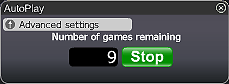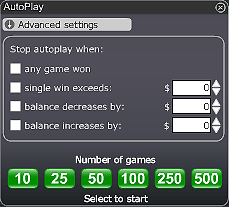Preparati per l'esperienza di risate con questo entusiasmante gioco di Slot dei Pirati. Ottieni una combinazione vincente di 3 bambini che ridono e vinci £ / € / $ 200.000!
Come giocare alla Slot dei Pirati:
- Scegli la somma che vuoi scommettere, cliccando '-' o '+' su entrambi i lati del pulsante 'Scommetti' nell'angolo inferiore destro. Le scommesse possono essere cambiate manualmente ad ogni giro.
- Clicca sul tasto 'monete puntate' sulla sinistra per raddoppiare o triplicare l'importo scommesso (conseguentemente aumentare la vincita). Vedrai l'importo della scommessa su 'Scommessa Totale' sulla destra.
- Il pulsante 'Gioca Max' aumenterà automaticamente la tua scommessa di 3 monete. Le ruote cominceranno a girare dopo aver cliccato il pulsante 'Gioca Max'.
- Dopo che le ruote smetteranno di girare e viene visualizzata una combinazione vincente, la tua vincita sarà pagata in base alla tabella dei pagamenti.
- Clicca su 'TABELLA DI PAGAMENTO' per vedere le combinazioni e le relative vincite.
- Il premio del gioco in oggetto sarà aggiunto al tuo saldo.
Buona Fortuna!
Pulsanti e Descrizioni di funzioni:
- Fila in alto da sinistra a destra:
- Valore della Carta - Ti consente di scegliere il valore della carta che desideri scommettere premendo il segno "+" per aumentare e il segno "-" per diminuire il valore.
- Primo premio -Dal valore della carta che scegli si rispecchiano le possibili vincite - il primo premio.
- Gioca ora - Premi il tasto "Gioca ora" per iniziare un gioco.
- Gioca ancora - Premi "Gioca ancora" per continuare a giocare a questo gioco stai comprando una nuova scheda per giocare questo gioco di nuovo con le stesse impostazioni.
- Gioca per me - Dopo aver scelto il valore della carta, l'opzione "gioca per me" consentirà al sistema automatizzato di scegliere una carta per te e grattarla per te.
- Autogioco, lasciare al sistema automatizzato di giocare per te i giochi che desideri, vedi le informazioni dettagliate di seguito.
- Totale Vincita - Indica la somma vinta in ogni gioco.
- Riga in Basso - Vedi spiegazioni in Aiuto per i pulsanti del lobby.
- Somme dei premi e le probabilità - clicca qui per la recenzione.
Autoplay
Click on the Auto Play button located below the Play Now/Play Again button to open the Autoplay box. To start the Autoplay once the box is open:
- Choose the number of games you would like to play by clicking on the corresponding button in the Autoplay box. Possible options are 10, 25, 50, 100, 250 and 500.
- You may stop the Autoplay at any time by clicking on the Stop button or on the "x" in the top right corner of the Autoplay box.
- If you wish to configure Autoplay to stop at certain conditions, click on Advanced Settings and check or uncheck the relevant boxes. You can also modify the Advanced Setting while Autoplay is running.
- To stop Autoplay once any game is won, check the "any game won" box.
- To stop Autoplay once a single win exceeds a certain amount, check the "single win exceeds" box and determine the amount by clicking the up and down arrows.
- To stop Autoplay once your balance decreases by a certain amount check the "balance decreases by" box and determine the amount by clicking the up and down arrows.
- To stop Autoplay once your balance increases by a certain amount check the "balance increases by" box and determine the amount by clicking the up and down arrows.
- Next time you click on Auto while in the same game, Autoplay will keep the Advanced Settings from the previous configuration.
- To return to normal play and close the Autoplay feature click on the "x" in the top right corner of the Autoplay box.
Winorama is committed to excellent customer service. We want you to enjoy the time you spend gaming with us. If you have any queries, or need help, please do not hesitate to contact the Winorama.com team. Contact our customer support using the "chat" button in the lobby or in the game console or alternatively by email at Customer Support.