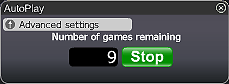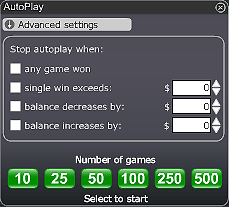Правила игры: Mermaid Slot
•Выберите номинал монет(£/€/$0.1 to £/€/$10).
Щёлкните кнопку «Поставить монеты» в правой части экрана, для того чтобы удвоить или утроить размер вашей ставки, что также автоматически увеличивает сумму возможного выигрыша. Общую сумму ставки вы увидите в окне «Общая ставка», находящемся в правой части экрана.
Нажатие на кнопку «Играть макс.» автоматически увеличивает вашу ставку до 3 монёт. После нажатия на эту кнопку начнут вращаться барабаны.
После того, как барабаны закончат вращаться, будет показана выигрышная комбинация. Сумма вашего выигрыша будет определена в соответствии с таблицей выигрышей.
Сумма выигрыша будет добавлена на баланс вашего счёта
Желаем вам удачи!
1. Верхний ряд слева на право:
Общий выигрыш – Показывает общую сумму выигрыша при каждом розыгрыше.
Кол-во монет – Выберите количество монет, которые вы хотите поставить. Шаг составляет одну единицу. Каждая добавленная вами монета увеличивает ваши шансы выиграть приз.
Вращать барабаны – Щёлкните кнопку «Вращать барабаны», для того чтобы начать игру.
Авт. – Пусть система сыграет вместо вас в автоматическом режиме столько розыгрышей, сколько вы пожелаете. Смотрите более подробную информацию ниже.
Играть макс. – Щёлкните кнопку «Играть макс.», для того чтобы начать игру с максимальным возможным количеством монет.
Ставка - В этом окне вы можете выбрать достоинство монеты, которую вы хотите поставить. Щелкните знак плюс для увеличения или знак минус для снижения достоинства монеты. Максимальное достоинство монеты составляет £ / € / $ 20.
2 Суммы выигрышей и шансы выиграть приз – Щёлкните здесь для получения информации
Autoplay
Click on the Auto Play button located below the Play Now/Play Again button to open the Autoplay box. To start the Autoplay once the box is open:
- Choose the number of games you would like to play by clicking on the corresponding button in the Autoplay box. Possible options are 10, 25, 50, 100, 250 and 500.
- You may stop the Autoplay at any time by clicking on the Stop button or on the "x" in the top right corner of the Autoplay box.
- If you wish to configure Autoplay to stop at certain conditions, click on Advanced Settings and check or uncheck the relevant boxes. You can also modify the Advanced Setting while Autoplay is running.
- To stop Autoplay once any game is won, check the "any game won" box.
- To stop Autoplay once a single win exceeds a certain amount, check the "single win exceeds" box and determine the amount by clicking the up and down arrows.
- To stop Autoplay once your balance decreases by a certain amount check the "balance decreases by" box and determine the amount by clicking the up and down arrows.
- To stop Autoplay once your balance increases by a certain amount check the "balance increases by" box and determine the amount by clicking the up and down arrows.
- Next time you click on Auto while in the same game, Autoplay will keep the Advanced Settings from the previous configuration.
- To return to normal play and close the Autoplay feature click on the "x" in the top right corner of the Autoplay box.
Winorama is committed to excellent customer service. We want you to enjoy the time you spend gaming with us. If you have any queries, or need help, please do not hesitate to contact the Winorama.com team. Contact our customer support using the "chat" button in the lobby or in the game console or alternatively by email at Customer Support.